When you want to make a call with fixed-line telephone, you can use a iPhone's contact list.
You set a phone number, then play back the DTMF tones. A push-button telephone hear the tones, picks up and calls to the number.
A push-button telephone hear the tones, picks up and calls to the number.
May not be used in some push-button telephones.
This app has 4 modes.
By sliding the screen, you can switch the mode.
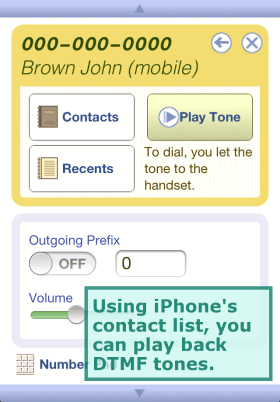
Using iPhone's contact list or This app's Recents list, play back DTMF tones.
You can attach prefix to a phone number.
If you want to adjust tone duration, you can it in ENGINEER MODE.
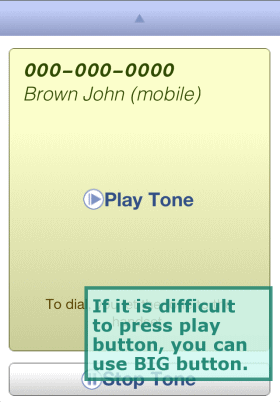
Because this mode's play button is big, You can press the button easily while put iPhone's speaker to the handset of telephone.
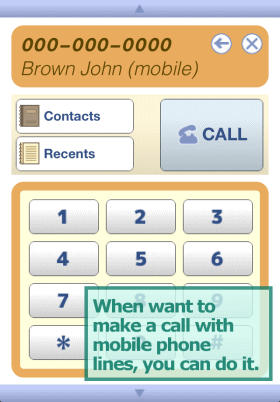
When want to make a call with mobile phone lines, you use this mode.
By sliding the screen, you can easy to switch this mode from other modes.

In this mode, you can also play tones A, B, C, and D in addition to 0-9, *, #.
In this mode, you can adjust tone duration and pause duration.
May not be used in some push-button telephones.
Copyright © EZ-NET All rights reserved.